Archive for 2016
HTML - Neko Programming
By : KDA<html>
<head>
<title> Neko Programming </TITLE>
<STYLE TYPE="text/CSS">
BODY {
scrollbar-face-color: #FF0000;
scrollbar-shadow-color: #FFFF00;
scrollbar-highlight-color: #0000FF;
scrollbar-3dlight-color: #00FF00;
scrollbar-darkshadow-color: #0077FF;
scrollbar-track-color: #0077FF;
scrollbar-arrow-color: #FF7700;
scrollbar-base-color: #00FF00; }
}
</STYLE>
</HEAD>
<body background="neko.JPG" text="white" link="black" vlink="gray" alink="brown">
PRÁCTICA 1: ETIQUETAS BÁSICAS
<center>TEXTO CENTRADO</center>
<I> ITALICA (CURSIVA</I> <BR>
<B> NEGRITAS (BOLD)</B><BR>
<S> TACHADO</S> <BR>
<U> SUBRAYADO</U> <BR>
<H1> ENCABEZADO 1</H1>
<H2> ENCABEZADO 2</H2>
<H3> ENCABEZADO 3</H3>
<H4> ENCABEZADO 4</H4>
<H5> ENCABEZADO 5</H5>
<H6> ENCABEZADO 6</H6> <BR>
PRÁCTICA 2: ETIQUETAS DE FUENTE<BR>
<font color="Crimson"> COLOR DE LETRA</font><BR>
<font face="Blackoak Std"> TIPO DE LETRA</font><BR>
<font size="16"> TAMAÑO DE LETRA </font><BR>
<font color="Goldenrod" size="22"face="Chaparral Pro Light">MIGUEL
</font><BR>
PRÁCTICA 3: MARQUESINAS<BR>
<MARQUEE> MARQUESINA SENCILLA </MARQUEE>
<MARQUEE BGCOLOR="PURPLE"> COLOR DE MARQUESINA</MARQUEE>
<MARQUEE BEHAVIOR="ALTERNATE"> MARQUESINA NO DESAPARECE </MARQUEE>
<MARQUEE DIRECTION="RIGHT"> MARQUESINA A LA DERECHA </MARQUEE>
<MARQUEE SCROLLAMOUNT="200"> MARQUESINA RÁPIDA </MARQUEE>
<MARQUEE SCROLLDELLAY="50%"> MARQUESINA LENTA </MARQUEE>
<MARQUEE BGCOLOR="BLACK"
SCROLLDELLAY="50%"DIRECTION="UP"BEHAVIOR="ALTERNATE">Neko Girls Programming </MARQUEE><BR>
PRÁCTICA 4: IMÁGENES <BR>
<CENTER><IMG SRC="NEKO01.JPG"><BR>/CENTER>
<IMG SRC="NEKO02.JPG" BORDER="10"><BR>
<IMG SRC="NEKO08.GIF" WIDTH="100" HEIGHT="100"><BR>
<IMG SRC="NEKO04.PNG" ALT="NEKO PROGRAMMING"><BR>
<MARQUEE BGCOLOR="GREY">
<IMG SRC="NEKO05.JPG"WIDTH="100" HEIGHT"100">
<IMG SRC="NEKO06.JPG" WIDTH="100" HEIGHT="100">
<IMG SRC="NEKO07.JPG"WIDTH="100" HEIGHT="100">
<IMG SRC="NEKO09.JPG" WIDTH="100" HEIGHT="100">
<IMG SRC="NEKO10.JPG" WIDTH="100" HEIGHT="100"></MARQUEE><BR>
PRÁCTICA 5: VÍNCULOS <BR>
<A HREF="https://es.pinterest.com/pin/557039047633664487/">AnimeGirls</a> <br>
<A HREF="https://www.quora.com/What-are-some-animes-that-have-a-neko-girl-cat-girl">AnimesWithNekoGirls</a><br>
<A HREF="https://www.twitch.tv/">
<IMG SRC="twitchtv.PNG"WIDTH="200" HEIGHT="200"> </a><br>
<A HREF="https://www.reddit.com/">
<IMG SRC="reddit.PNG"WIDTH="200" HEIGHT="200"> </a><br>
<A HREF="http://colegiodelbosqueirapuato.edu.mx/">
<IMG SRC="cdb.PNG"WIDTH="200" HEIGHT"200"> </a><br>
PRÁCTICA 6: TABLAS <BR>
<TABLE>
<TR><TD>Celda A1</TD><TD>Celda B1</TD><TD>Celda C1</TD></TR>
<TR><TD>Celda A2</TD><TD>Celda B2</TD><TD>Celda C2</TD></TR>
<TR><TD>Celda A3</TD><TD>Celda B3</TD><TD>Celda C3</TD></TR>
</TABLE>
<TABLE BORDER=5>
<CAPTION> Tabla con diversos elementos</CAPTION>
<TR>
<TH>Dibujo</TH> <TH>Link</TH> <TH>Texto</TH>
<TR>
<TD VALIGN=TOP><IMG SRC="neko10.jpg" WIDTH=60 HEIGHT=60 ></TD>
<TD ALIGN=RIGHT><A HREF="http://colegiodelbosqueirapuato.edu.mx"> COLEGIO DEL BOSQUE</A></TD>
<TD ALIGN=LEFT>Neko Programming</TD>
</TR>
</TABLE>
<center>PRÁCTICA 7: FORMULARIOS <BR></center>
<FORM ACTION=”http://colegiodelbosqueirapuato.edu.mx” METHOD="POST"><br>
Escriba su usuario:
<BR>
<INPUT TYPE="text" NAME="usuario" SIZE="10" MAXLENGTH="12"><br>
<P><INPUT TYPE="submit" VALUE="Enviar datos"><br>
<INPUT TYPE="reset" VALUE="Borrar datos"><br>
</FORM>
Añadir un campo de tipo contraseña:<br>
<INPUT TYPE="password" NAME="clave" SIZE="10"
MAXLENGTH="12"><br>
Introduzca sus sugerencias o comentarios:<br>
<TEXTAREA NAME="Comentarios" ROWS="6" COLS="40">
</TEXTAREA><br>
¿Cómo contacto con nosotros?<br>
<SELECT NAME="Contacto">
<OPTION value=”casualidad”>Por casualidad </OPTION>
<OPTION value=”periodico”>Por el periodico </OPTION>
<OPTION value=”buscadores”>En los buscadores </OPTION>
<OPTION value=”comentario”>Me lo comentaron </OPTION>
</SELECT ><br>
<INPUT TYPE="checkbox" NAME="Lista">
Sí, deseo recibir información acerca de sus productos;
¿Cuál es su sistema operativo preferido?
<BR>
Windows NT
<INPUT TYPE="radio" NAME="SistemaOperativo" VALUE="NT" CHECKED><br>
Mac
<INPUT TYPE="radio" NAME="SistemaOperativo" VALUE="Mac"><br>
Unix
<INPUT TYPE="radio" NAME="SistemaOperativo" VALUE="Unix"><br>
<br>
MANDAR A UN AMIGO
<a href='javascript:mailsome1()'>E-Mail a Friend!</a>
<FORM>
<input type=button value="E-Mail a Friend !" onClick="mailsome1()">
</FORM>
</CENTER>
<center>PRÁCTICA: GADGETS <BR>
CALENDARIO JavaScript
<SCRIPT LANGUAGE="JavaScript">
<!-- Este y otros scripts puedes encontrarlos -->
<!-- en 'Pluralidad'-http://www.pluralidad.com/-->
mesarray=new Array("Enero", "Febrero", "Marzo", "Abril", "Mayo", "Junio", "Julio","Agosto", "Septiembre", "Octubre", "Noviembre", "Diciembre");
diaarray=new Array( "Domingo","Lunes", "Martes", "Miércoles", "Jueves", "Viernes", "Sábado");
hoy = new Date();
dias = hoy.getDate();
dia = hoy.getDay();
mes = hoy.getMonth();
mes=mesarray[mes];
dia =diaarray[dia];
anno = hoy.getYear();
if (anno <200)
anno = anno+1900;
document.write('<TABLE WIDTH="60" height="60" BORDER="2" BGCOLOR="#FFFFFF"><TR><TD><CENTER>');
document.write('<FONT SIZE="2" FACE="Verdana" COLOR="#000000"> <B>'+mes+'</B></FONT><br>');
document.write('<FONT SIZE="1" FACE="Verdana" COLOR="#000000">'+anno+'</FONT><br>');
document.write('<FONT SIZE="4" FACE="Verdana" COLOR="#000000" FACE="Arial"><B>'+dias+'</B></FONT><br>');
document.write('<FONT SIZE="1" FACE="Verdana" COLOR="#000000">'+dia+'</FONT><br>');
document.write('</CENTER></TR></TD></TABLE>');
</SCRIPT></body>
<center><blockquote>
<h1 align="center"><b><font face="Verdana, Arial, Helvetica, sans-serif" size="2">Calculadora</font><font
face="Verdana, Arial, Helvetica" size="2"> </font></b></h1>
<form name="Keypad" action>
<table>
<tr>
<td><table border="2" width="50" height="60" cellpadding="1" cellspacing="5">
<tr>
<td colspan="3" align="middle"><input name="ReadOut" type="Text" size="24" value="0"
width="100%"> </td>
<td> </td>
<td><input name="btnClear" type="Button" value=" C " onClick="Clear()"> </td>
<td><input name="btnClearEntry" type="Button" value=" CE " onClick="ClearEntry()"> </td>
</tr>
<tr>
<td><input name="btnSeven" type="Button" value=" 7 " onClick="NumPressed(7)"> </td>
<td><input name="btnEight" type="Button" value=" 8 " onClick="NumPressed(8)"> </td>
<td><input name="btnNine" type="Button" value=" 9 " onClick="NumPressed(9)"> </td>
<td> </td>
<td><input name="btnNeg" type="Button" value=" +/- " onClick="Neg()"> </td>
<td><input name="btnPercent" type="Button" value=" % " onClick="Percent()"> </td>
</tr>
<tr>
<td><input name="btnFour" type="Button" value=" 4 " onClick="NumPressed(4)"> </td>
<td><input name="btnFive" type="Button" value=" 5 " onClick="NumPressed(5)"> </td>
<td><input name="btnSix" type="Button" value=" 6 " onClick="NumPressed(6)"> </td>
<td> </td>
<td align="middle"><input name="btnPlus" type="Button" value=" + "
onClick="Operation('+')"> </td>
<td align="middle"><input name="btnMinus" type="Button" value=" - "
onClick="Operation('-')"> </td>
</tr>
<tr>
<td><input name="btnOne" type="Button" value=" 1 " onClick="NumPressed(1)"> </td>
<td><input name="btnTwo" type="Button" value=" 2 " onClick="NumPressed(2)"> </td>
<td><input name="btnThree" type="Button" value=" 3 " onClick="NumPressed(3)"> </td>
<td> </td>
<td align="middle"><input name="btnMultiply" type="Button" value=" * "
onClick="Operation('*')"> </td>
<td align="middle"><input name="btnDivide" type="Button" value=" / "
onClick="Operation('/')"> </td>
</tr>
<tr>
<td><input name="btnZero" type="Button" value=" 0 " onClick="NumPressed(0)"> </td>
<td><input name="btnDecimal" type="Button" value=" . " onClick="Decimal()"> </td>
<td colspan="3"> </td>
<td><input name="btnEquals" type="Button" value=" = " onClick="Operation('=')"> </td>
</tr>
</table>
</td>
</tr>
</table>
</form>
<p align="center"><font face="Verdana, Arial, Helvetica" size="2"><script
language="JavaScript">
<!-- Begin
var FKeyPad = document.Keypad;
var Accumulate = 0;
var FlagNewNum = false;
var PendingOp = "";
function NumPressed (Num) {
if (FlagNewNum) {
FKeyPad.ReadOut.value = Num;
FlagNewNum = false;
}
else {
if (FKeyPad.ReadOut.value == "0")
FKeyPad.ReadOut.value = Num;
else
FKeyPad.ReadOut.value += Num;
}
}
function Operation (Op) {
var Readout = FKeyPad.ReadOut.value;
if (FlagNewNum && PendingOp != "=");
else
{
FlagNewNum = true;
if ( '+' == PendingOp )
Accumulate += parseFloat(Readout);
else if ( '-' == PendingOp )
Accumulate -= parseFloat(Readout);
else if ( '/' == PendingOp )
Accumulate /= parseFloat(Readout);
else if ( '*' == PendingOp )
Accumulate *= parseFloat(Readout);
else
Accumulate = parseFloat(Readout);
FKeyPad.ReadOut.value = Accumulate;
PendingOp = Op;
}
}
function Decimal () {
var curReadOut = FKeyPad.ReadOut.value;
if (FlagNewNum) {
curReadOut = "0.";
FlagNewNum = false;
}
else
{
if (curReadOut.indexOf(".") == -1)
curReadOut += ".";
}
FKeyPad.ReadOut.value = curReadOut;
}
function ClearEntry () {
FKeyPad.ReadOut.value = "0";
FlagNewNum = true;
}
function Clear () {
Accumulate = 0;
PendingOp = "";
ClearEntry();
}
function Neg () {
FKeyPad.ReadOut.value = parseFloat(FKeyPad.ReadOut.value) * -1;
}
function Percent () {
FKeyPad.ReadOut.value = (parseFloat(FKeyPad.ReadOut.value) / 100) * parseFloat(Accumulate);
}
// End -->
</script>
IMPRIMIR DOCUMENTO
<a href="javascript:print()">Imprimir</a><BR>
<a href style="color:navy; text-decoration:underline; cursor:hand" onClick="this.style.behavior='url(#default#homepage)';this.setHomePage('http://simplythebest.net');">HACER PÁGINA DE INICIO</a><BR>
<SCRIPT LANGUAGE="JavaScript">
// Courtesy of SimplytheBest.net - http://simplythebest.net/scripts/
<!-- Begin
function mailsome1(){
who=prompt("Enter recipient's email address: ","email@simplythebest.net");
what=prompt("Enter the subject: ","none");
if (confirm("Are you sure you want to mail "+who+" with the subject of "+what+"?")==true){
parent.location.href='mailto:'+who+'?subject='+what+'';
}
}
// End -->
</SCRIPT><BR>
COLORES HEXADECIMAL TODA LA PÁGINA
<!DOCTYPE HTML PUBLIC "-//W3C//DTD HTML 4.0 Transitional//EN">
<!-- saved from url=(0044)http://roble.pntic.mec.es/apuente/nuevo1.htm -->
<HTML><HEAD><TITLE>Código hexadecimal colores lenguaje HTML Nuevo 1</TITLE>
<META http-equiv=Content-Type content="text/html; charset=iso-8859-1">
<META content="Colors code HTML in Spanish" name=Title>
<META content="Ángel Puente" name=Author>
<META content="Código hexadecimal colores HTML lenguaje" name=Subject>
<META
content="Página con ejemplos de los diversos colores y su código hexadecimal HTML"
name=Description>
<META
content="codigo, código, code, fondo, background, html, color, colors, hexadecimal, colores, html, lenguaje, web, diseño, spanish, spain"
name=Keywords>
<META content="MSHTML 6.00.2900.2668" name=GENERATOR>
<META content=Spanish name=Language>
<META content="1 day" name=Revisit>
<META content=Global name=Distribution>
<META content=All name=Robots>
<SCRIPT language=JavaScript>
<!-- Original: Edward Kodgis II (eddiaka@hotmail.com) -->
<!-- Web Site: http://members.spree.com/entertainment/squeesoft/ -->
<!-- This script and many more are available free online at -->
<!-- The JavaScript Source!! http://javascript.internet.com -->
<!-- Begin
redValue = 255;
blueValue = 255;
greenValue = 255;
redForeValue = 0;
blueForeValue = 0;
greenForeValue = 0;
maxValue = 255;
hexValues = new Array("0","1","2","3","4","5","6","7","8","9","A","B","C","D","E","F");
i = 0;
function toHex(integer) {
hexDigit1 = Math.floor(integer / 16);
hexDigit2 = (integer % 16);
return hexValues[hexDigit1] + hexValues[hexDigit2];
}
function shiftFG() {
redFGHex = toHex(redForeValue);
blueFGHex = toHex(blueForeValue);
greenFGHex = toHex(greenForeValue);
bigFGHex = redFGHex + greenFGHex + blueFGHex;
document.fgColor = bigFGHex;
document.Interface.fgHex.value = bigFGHex;
document.Interface.redFG.value = redForeValue;
document.Interface.blueFG.value = blueForeValue;
document.Interface.greenFG.value = greenForeValue;
}
function shiftBG() {
redHex = toHex(redValue);
blueHex = toHex(blueValue);
greenHex = toHex(greenValue);
bigHex = redHex + greenHex + blueHex;
document.bgColor = bigHex;
document.Interface.bgHex.value = bigHex;
document.Interface.red.value = redValue;
document.Interface.blue.value = blueValue;
document.Interface.green.value = greenValue;
}
function incrementRed(isBackground) {
if (isBackground == true ) {
redValue = redValue + 8;
if (redValue > maxValue) {
redValue = 0;
}
shiftBG();
}
if (isBackground == false) {
redForeValue = redForeValue + 8;
if (redForeValue > maxValue) {
redForeValue = 0;
}
shiftFG();
}
}
function decrementRed(isBackground) {
if (isBackground == true) {
redValue = redValue - 8;
if (redValue < 0 ) {
redValue = 255;
}
shiftBG();
}
else {
redForeValue = redForeValue - 8;
if (redForeValue < 0) {
redForeValue = 255;
}
shiftFG();
}
}
function setRed(value, isBackground) {
if(value > -1 && value < 256) {
if( isBackground == true ) {
redValue = value;
shiftBG();
}
else {
redForeValue = value;
shiftFG();
}
}
}
function incrementBlue(isBackground) {
if ( isBackground == true ) {
blueValue = blueValue + 8;
if (blueValue > maxValue) {
blueValue = 0;
}
shiftBG();
}
else {
blueForeValue = blueForeValue + 8;
if ( blueForeValue > maxValue ) {
blueForeValue = 0;
}
shiftFG();
}
}
function decrementBlue(isBackground) {
if (isBackground == true) {
blueValue = blueValue - 8;
if (blueValue < 0) {
blueValue = 255;
}
shiftBG();
}
else {
blueForeValue = blueForeValue - 8;
if (blueForeValue < 0) {
blueForeValue = 255;
}
shiftFG();
}
}
function setBlue(value, isBackground) {
if (value > -1 && value < 256) {
if ( isBackground == true ) {
blueValue = value;
shiftBG();
}
else {
blueForeValue = value;
shiftFG();
}
}
}
function incrementGreen(isBackground) {
if (isBackground == true) {
greenValue = greenValue + 8;
if (greenValue > maxValue) {
greenValue = 0;
}
shiftBG();
}
else {
greenForeValue = greenForeValue + 8;
if (greenForeValue > maxValue) {
greenForeValue = 0;
}
shiftFG();
}
}
function decrementGreen(isBackground) {
if (isBackground == true) {
greenValue = greenValue - 8;
if (greenValue < 0 ) {
greenValue = 255;
}
shiftBG();
}
else {
greenForeValue = greenForeValue - 8;
if (greenForeValue < 0) {
greenForeValue = 255;
}
shiftFG();
}
}
function setGreen(value, isBackground) {
if ( value > -1 && value < 256 ) {
if ( isBackground == true ) {
greenValue = value;
shiftBG();
}
else {
greenForeValue = value;
shiftFG();
}
}
}
function unHex(string, fgbg) {
hex = string.toUpperCase();
counter = 0;
while (hex.charAt(0) != hexValues[counter])
counter++;
r = 16 * counter;
counter = 0;
while (hex.charAt(1) != hexValues[counter])
counter++;
r = r + counter;
counter = 0;
while (hex.charAt(2) != hexValues[counter])
counter++;
g = 16 * counter;
counter = 0;
while (hex.charAt(3) != hexValues[counter])
counter++;
g = g + counter;
counter = 0;
while (hex.charAt(4) != hexValues[counter])
counter++;
b = 16 * counter;
counter = 0;
while (hex.charAt(5) != hexValues[counter])
counter++;
b = b + counter;
if (fgbg == "bg") {
redValue = r;
blueValue = b;
greenValue = g;
document.Interface.red.value = redValue;
document.Interface.blue.value = blueValue;
document.Interface.green.value = greenValue;
}
if (fgbg == "fg") {
redForeValue = r;
blueForeValue = b;
greenForeValue = g;
document.Interface.redFG.value = redForeValue;
document.Interface.blueFG.value = blueForeValue;
document.Interface.greenFG.value = greenForeValue;
}
}
function validChar(char) {
for (j = 0; j < hexValues.length; j++) {
if (char == hexValues[j]) {
return true;
}
}
return false;
}
function isHex(string) {
if (string.length != 6) {
return false;
}
for (k = 0; k < 6; k++) {
if (! validChar(string.charAt(k))) {
return false;
}
}
return true;
}
function setBGHex(value) {
if (isHex(value.toUpperCase())) {
document.bgColor = value;
unHex(value, "bg");
}
}
function setFGHex(value) {
if (isHex(value.toUpperCase())) {
document.fgColor = value;
unHex(value, "fg");
}
}
// End -->
</SCRIPT>
<LINK href="imag/icono.ico" rel="shortcut icon"><LINK
href="Código hexadecimal colores lenguaje HTML Nuevo 1_archivos/hoja.css"
type=text/css rel=stylesheet></HEAD>
<BODY vLink=#0000ff bgColor=#ffffff><BR>
<CENTER>
<TABLE cellSpacing=0 cellPadding=0 width="100%" border=0>
<TBODY><!-- Demonstration -->
<CENTER>
<FORM name=Interface></TBODY></TABLE>
<TABLE cellSpacing=0 cellPadding=4 border=4>
<TBODY>
<TR>
<TD align=middle colSpan=3>Fondo</TD>
<TD><INPUT onkeyup=setBGHex(this.value) name=bgHex></TD>
<TD align=middle colSpan=2>Texto</TD>
<TD><INPUT onkeyup=setFGHex(this.value) name=fgHex></TD></TR>
<TR>
<TD>Rojo</TD>
<TD><INPUT onclick=incrementRed(true) type=button value=" + "></TD>
<TD><INPUT onclick=decrementRed(true) type=button value=" - "></TD>
<TD><INPUT onkeyup="setRed(this.value, true)" name=red></TD>
<TD><INPUT onclick=incrementRed(false) type=button value=" + "></TD>
<TD><INPUT onclick=decrementRed(false) type=button value=" - "></TD>
<TD><INPUT onkeyup="setRed(this.value, false)" name=redFG></TD></TR>
<TR>
<TD>Verde</TD>
<TD><INPUT onclick=incrementGreen(true) type=button value=" + "></TD>
<TD><INPUT onclick=decrementGreen(true) type=button value=" - "></TD>
<TD><INPUT onkeyup="setGreen(this.value, true)" name=green></TD>
<TD><INPUT onclick=incrementGreen(false) type=button value=" + "></TD>
<TD><INPUT onclick=decrementGreen(false) type=button value=" - "></TD>
<TD><INPUT onkeyup="setGreen(this.value, false)" name=greenFG></TD></TR>
<TR>
<TD>Azul</TD>
<TD><INPUT onclick=incrementBlue(true) type=button value=" + "></TD>
<TD><INPUT onclick=decrementBlue(true) type=button value=" - "></TD>
<TD><INPUT onkeyup="setBlue(this.value, true)" name=blue></TD>
<TD><INPUT onclick=incrementBlue(false) type=button value=" + "></TD>
<TD><INPUT onclick=decrementBlue(false) type=button value=" - "></TD>
<TD><INPUT onkeyup="setBlue(this.value, false)"
name=blueFG></TD></TR></TBODY></TABLE></FORM></CENTER>
<P>
<P><A name=source></A></TABLE>
<P> </P>
<P> </P>
<P> </P>
<P align=left><A
href="http://roble.pntic.mec.es/apuente/colores_a.html#1">Volver a la página de
inicio</A></P>
<P> </P>
<P> </P>
<P align=left> </P></CENTER></BODY></HTML>
<META http-equiv=Content-Type content="text/html; charset=iso-8859-1">
<META content="Colors code HTML in Spanish" name=Title>
<META content="Ángel Puente" name=Author>
<META content="Código hexadecimal colores HTML lenguaje" name=Subject>
<META
content="Página con ejemplos de los diversos colores y su código hexadecimal HTML"
name=Description>
<META
content="codigo, código, code, fondo, background, html, color, colors, hexadecimal, colores, html, lenguaje, web, diseño, spanish, spain"
name=Keywords>
<META content="MSHTML 6.00.2900.2668" name=GENERATOR>
<META content=Spanish name=Language>
<META content="1 day" name=Revisit>
<META content=Global name=Distribution>
<META content=All name=Robots>
<SCRIPT language=JavaScript>
<!-- Begin
addary = new Array(); //red
addary[0] = new Array(0,1,0); //red green
addary[1] = new Array(-1,0,0); //green
addary[2] = new Array(0,0,1); //green blue
addary[3] = new Array(0,-1,0); //blue
addary[4] = new Array(1,0,0); //red blue
addary[5] = new Array(0,0,-1); //red
addary[6] = new Array(255,1,1);
clrary = new Array(360);
for(i = 0; i < 6; i++)
for(j = 0; j < 60; j++) {
clrary[60 * i + j] = new Array(3);
for(k = 0; k < 3; k++) {
clrary[60 * i + j][k] = addary[6][k];
addary[6][k] += (addary[i][k] * 4);
}
}
function capture() {
if(document.layers) {
layobj = document.layers['wheel'];
layobj.document.captureEvents(Event.MOUSEMOVE);
layobj.document.onmousemove = moved;
}
else {
layobj = document.all["wheel"];
layobj.onmousemove = moved;
}
}
function moved(e) {
y = 4 * ((document.layers)?e.layerX:event.offsetX);
x = 4 * ((document.layers)?e.layerY:event.offsetY);
sx = x - 512;
sy = y - 512;
qx = (sx < 0)?0:1;
qy = (sy < 0)?0:1;
q = 2 * qy + qx;
quad = new Array(-180,360,180,0);
xa = Math.abs(sx);
ya = Math.abs(sy);
d = ya * 45 / xa;
if(ya > xa) d = 90 - (xa * 45 / ya);
deg = Math.floor(Math.abs(quad[q] - d));
n = 0;
sx = Math.abs(x - 512);
sy = Math.abs(y - 512);
r = Math.sqrt((sx * sx) + (sy * sy));
if(x == 512 & y == 512) {
c = "000000";
}
else {
for(i = 0; i < 3; i++) {
r2 = clrary[deg][i] * r / 256;
if(r > 256) r2 += Math.floor(r - 256);
if(r2 > 255) r2 = 255;
n = 256 * n + Math.floor(r2);
}
c = n.toString(16);
while(c.length < 6) c = "0" + c;
}
if(document.layers) {
document.layers["wheel"].document.f.t.value = "#" + c;
document.layers["wheel"].bgColor = "#" + c;
}
else {
document.all["wheel"].document.f.t.value = "#" + c;
document.all["wheel"].style.backgroundColor = "#" + c;
}
return false;
}
// End -->
COLORES HEXADECIMAL
</SCRIPT>
<LINK href="imag/icono.ico" rel="shortcut icon"><LINK
href="Código hexadecimal colores lenguaje HTML Nuevo 3_archivos/hoja.css"
type=text/css rel=stylesheet></HEAD>
<BODY vLink=#0000ff bgColor=#ffffff onload=capture()><BR>
<CENTER><!-- Demonstration -->
<DIV id=wheel visibility:visible; top:40px; left:120px;?>
<CENTER>
<TABLE cellSpacing=0 cellPadding=0 border=0>
<TBODY>
<TR>
<TD><IMG height=0 src="" width=140 border=0> <IMG height=256
src="colorwheel.jpg"
width=256 border=0> <IMG height=0 src="" width=140 border=0> </TD></TR>
<TR>
<TD align=middle><BR>
<FORM name=f><INPUT size=27 name=t>
</FORM></TD></TR></TBODY></TABLE></CENTER></DIV>
<P>
<P align=left><A
href="http://roble.pntic.mec.es/apuente/colores_a.html#1">Volver a la página de
inicio</A> </CENTER></P></BODY></HTML>
REPRODUCTOR DE AUDIO
<object id="MediaPlayer"
type="application/x-oleobject" height="42" standby="Instalando Windows Media Player ..." width="138" align="absMiddle" classid="CLSID:22D6F312-B0F6-11D0-94AB-0080C74C7E95">
<param name="FileName" value="http://www.purevolume.com/downloads/1368424/Oveja_negra-Nunca_mas_.mp3">
</param><param name="AutoStart" value="true">
</param><param name="volume" value="3">
</param><param name="EnableContextMenu" value="1">
</param><param name="TransparentAtStart" value="false">
</param><param name="AnimationatStart" value="false">
</param><param name="ShowControls" value="true">
</param><param name="ShowDisplay" value="false">
</param><param name="ShowStatusBar" value="false">
</param><param name="autoSize" value="false">
</param><param name="displaySize" value="true">
</param></object>
</html>
<head>
<title> Neko Programming </TITLE>
<STYLE TYPE="text/CSS">
BODY {
scrollbar-face-color: #FF0000;
scrollbar-shadow-color: #FFFF00;
scrollbar-highlight-color: #0000FF;
scrollbar-3dlight-color: #00FF00;
scrollbar-darkshadow-color: #0077FF;
scrollbar-track-color: #0077FF;
scrollbar-arrow-color: #FF7700;
scrollbar-base-color: #00FF00; }
}
</STYLE>
</HEAD>
<body background="neko.JPG" text="white" link="black" vlink="gray" alink="brown">
PRÁCTICA 1: ETIQUETAS BÁSICAS
<center>TEXTO CENTRADO</center>
<I> ITALICA (CURSIVA</I> <BR>
<B> NEGRITAS (BOLD)</B><BR>
<S> TACHADO</S> <BR>
<U> SUBRAYADO</U> <BR>
<H1> ENCABEZADO 1</H1>
<H2> ENCABEZADO 2</H2>
<H3> ENCABEZADO 3</H3>
<H4> ENCABEZADO 4</H4>
<H5> ENCABEZADO 5</H5>
<H6> ENCABEZADO 6</H6> <BR>
PRÁCTICA 2: ETIQUETAS DE FUENTE<BR>
<font color="Crimson"> COLOR DE LETRA</font><BR>
<font face="Blackoak Std"> TIPO DE LETRA</font><BR>
<font size="16"> TAMAÑO DE LETRA </font><BR>
<font color="Goldenrod" size="22"face="Chaparral Pro Light">MIGUEL
</font><BR>
PRÁCTICA 3: MARQUESINAS<BR>
<MARQUEE> MARQUESINA SENCILLA </MARQUEE>
<MARQUEE BGCOLOR="PURPLE"> COLOR DE MARQUESINA</MARQUEE>
<MARQUEE BEHAVIOR="ALTERNATE"> MARQUESINA NO DESAPARECE </MARQUEE>
<MARQUEE DIRECTION="RIGHT"> MARQUESINA A LA DERECHA </MARQUEE>
<MARQUEE SCROLLAMOUNT="200"> MARQUESINA RÁPIDA </MARQUEE>
<MARQUEE SCROLLDELLAY="50%"> MARQUESINA LENTA </MARQUEE>
<MARQUEE BGCOLOR="BLACK"
SCROLLDELLAY="50%"DIRECTION="UP"BEHAVIOR="ALTERNATE">Neko Girls Programming </MARQUEE><BR>
PRÁCTICA 4: IMÁGENES <BR>
<CENTER><IMG SRC="NEKO01.JPG"><BR>/CENTER>
<IMG SRC="NEKO02.JPG" BORDER="10"><BR>
<IMG SRC="NEKO08.GIF" WIDTH="100" HEIGHT="100"><BR>
<IMG SRC="NEKO04.PNG" ALT="NEKO PROGRAMMING"><BR>
<MARQUEE BGCOLOR="GREY">
<IMG SRC="NEKO05.JPG"WIDTH="100" HEIGHT"100">
<IMG SRC="NEKO06.JPG" WIDTH="100" HEIGHT="100">
<IMG SRC="NEKO07.JPG"WIDTH="100" HEIGHT="100">
<IMG SRC="NEKO09.JPG" WIDTH="100" HEIGHT="100">
<IMG SRC="NEKO10.JPG" WIDTH="100" HEIGHT="100"></MARQUEE><BR>
PRÁCTICA 5: VÍNCULOS <BR>
<A HREF="https://es.pinterest.com/pin/557039047633664487/">AnimeGirls</a> <br>
<A HREF="https://www.quora.com/What-are-some-animes-that-have-a-neko-girl-cat-girl">AnimesWithNekoGirls</a><br>
<A HREF="https://www.twitch.tv/">
<IMG SRC="twitchtv.PNG"WIDTH="200" HEIGHT="200"> </a><br>
<A HREF="https://www.reddit.com/">
<IMG SRC="reddit.PNG"WIDTH="200" HEIGHT="200"> </a><br>
<A HREF="http://colegiodelbosqueirapuato.edu.mx/">
<IMG SRC="cdb.PNG"WIDTH="200" HEIGHT"200"> </a><br>
PRÁCTICA 6: TABLAS <BR>
<TABLE>
<TR><TD>Celda A1</TD><TD>Celda B1</TD><TD>Celda C1</TD></TR>
<TR><TD>Celda A2</TD><TD>Celda B2</TD><TD>Celda C2</TD></TR>
<TR><TD>Celda A3</TD><TD>Celda B3</TD><TD>Celda C3</TD></TR>
</TABLE>
<TABLE BORDER=5>
<CAPTION> Tabla con diversos elementos</CAPTION>
<TR>
<TH>Dibujo</TH> <TH>Link</TH> <TH>Texto</TH>
<TR>
<TD VALIGN=TOP><IMG SRC="neko10.jpg" WIDTH=60 HEIGHT=60 ></TD>
<TD ALIGN=RIGHT><A HREF="http://colegiodelbosqueirapuato.edu.mx"> COLEGIO DEL BOSQUE</A></TD>
<TD ALIGN=LEFT>Neko Programming</TD>
</TR>
</TABLE>
<center>PRÁCTICA 7: FORMULARIOS <BR></center>
<FORM ACTION=”http://colegiodelbosqueirapuato.edu.mx” METHOD="POST"><br>
Escriba su usuario:
<BR>
<INPUT TYPE="text" NAME="usuario" SIZE="10" MAXLENGTH="12"><br>
<P><INPUT TYPE="submit" VALUE="Enviar datos"><br>
<INPUT TYPE="reset" VALUE="Borrar datos"><br>
</FORM>
Añadir un campo de tipo contraseña:<br>
<INPUT TYPE="password" NAME="clave" SIZE="10"
MAXLENGTH="12"><br>
Introduzca sus sugerencias o comentarios:<br>
<TEXTAREA NAME="Comentarios" ROWS="6" COLS="40">
</TEXTAREA><br>
¿Cómo contacto con nosotros?<br>
<SELECT NAME="Contacto">
<OPTION value=”casualidad”>Por casualidad </OPTION>
<OPTION value=”periodico”>Por el periodico </OPTION>
<OPTION value=”buscadores”>En los buscadores </OPTION>
<OPTION value=”comentario”>Me lo comentaron </OPTION>
</SELECT ><br>
<INPUT TYPE="checkbox" NAME="Lista">
Sí, deseo recibir información acerca de sus productos;
¿Cuál es su sistema operativo preferido?
<BR>
Windows NT
<INPUT TYPE="radio" NAME="SistemaOperativo" VALUE="NT" CHECKED><br>
Mac
<INPUT TYPE="radio" NAME="SistemaOperativo" VALUE="Mac"><br>
Unix
<INPUT TYPE="radio" NAME="SistemaOperativo" VALUE="Unix"><br>
<br>
MANDAR A UN AMIGO
<a href='javascript:mailsome1()'>E-Mail a Friend!</a>
<FORM>
<input type=button value="E-Mail a Friend !" onClick="mailsome1()">
</FORM>
</CENTER>
<center>PRÁCTICA: GADGETS <BR>
CALENDARIO JavaScript
<SCRIPT LANGUAGE="JavaScript">
<!-- Este y otros scripts puedes encontrarlos -->
<!-- en 'Pluralidad'-http://www.pluralidad.com/-->
mesarray=new Array("Enero", "Febrero", "Marzo", "Abril", "Mayo", "Junio", "Julio","Agosto", "Septiembre", "Octubre", "Noviembre", "Diciembre");
diaarray=new Array( "Domingo","Lunes", "Martes", "Miércoles", "Jueves", "Viernes", "Sábado");
hoy = new Date();
dias = hoy.getDate();
dia = hoy.getDay();
mes = hoy.getMonth();
mes=mesarray[mes];
dia =diaarray[dia];
anno = hoy.getYear();
if (anno <200)
anno = anno+1900;
document.write('<TABLE WIDTH="60" height="60" BORDER="2" BGCOLOR="#FFFFFF"><TR><TD><CENTER>');
document.write('<FONT SIZE="2" FACE="Verdana" COLOR="#000000"> <B>'+mes+'</B></FONT><br>');
document.write('<FONT SIZE="1" FACE="Verdana" COLOR="#000000">'+anno+'</FONT><br>');
document.write('<FONT SIZE="4" FACE="Verdana" COLOR="#000000" FACE="Arial"><B>'+dias+'</B></FONT><br>');
document.write('<FONT SIZE="1" FACE="Verdana" COLOR="#000000">'+dia+'</FONT><br>');
document.write('</CENTER></TR></TD></TABLE>');
</SCRIPT></body>
<center><blockquote>
<h1 align="center"><b><font face="Verdana, Arial, Helvetica, sans-serif" size="2">Calculadora</font><font
face="Verdana, Arial, Helvetica" size="2"> </font></b></h1>
<form name="Keypad" action>
<table>
<tr>
<td><table border="2" width="50" height="60" cellpadding="1" cellspacing="5">
<tr>
<td colspan="3" align="middle"><input name="ReadOut" type="Text" size="24" value="0"
width="100%"> </td>
<td> </td>
<td><input name="btnClear" type="Button" value=" C " onClick="Clear()"> </td>
<td><input name="btnClearEntry" type="Button" value=" CE " onClick="ClearEntry()"> </td>
</tr>
<tr>
<td><input name="btnSeven" type="Button" value=" 7 " onClick="NumPressed(7)"> </td>
<td><input name="btnEight" type="Button" value=" 8 " onClick="NumPressed(8)"> </td>
<td><input name="btnNine" type="Button" value=" 9 " onClick="NumPressed(9)"> </td>
<td> </td>
<td><input name="btnNeg" type="Button" value=" +/- " onClick="Neg()"> </td>
<td><input name="btnPercent" type="Button" value=" % " onClick="Percent()"> </td>
</tr>
<tr>
<td><input name="btnFour" type="Button" value=" 4 " onClick="NumPressed(4)"> </td>
<td><input name="btnFive" type="Button" value=" 5 " onClick="NumPressed(5)"> </td>
<td><input name="btnSix" type="Button" value=" 6 " onClick="NumPressed(6)"> </td>
<td> </td>
<td align="middle"><input name="btnPlus" type="Button" value=" + "
onClick="Operation('+')"> </td>
<td align="middle"><input name="btnMinus" type="Button" value=" - "
onClick="Operation('-')"> </td>
</tr>
<tr>
<td><input name="btnOne" type="Button" value=" 1 " onClick="NumPressed(1)"> </td>
<td><input name="btnTwo" type="Button" value=" 2 " onClick="NumPressed(2)"> </td>
<td><input name="btnThree" type="Button" value=" 3 " onClick="NumPressed(3)"> </td>
<td> </td>
<td align="middle"><input name="btnMultiply" type="Button" value=" * "
onClick="Operation('*')"> </td>
<td align="middle"><input name="btnDivide" type="Button" value=" / "
onClick="Operation('/')"> </td>
</tr>
<tr>
<td><input name="btnZero" type="Button" value=" 0 " onClick="NumPressed(0)"> </td>
<td><input name="btnDecimal" type="Button" value=" . " onClick="Decimal()"> </td>
<td colspan="3"> </td>
<td><input name="btnEquals" type="Button" value=" = " onClick="Operation('=')"> </td>
</tr>
</table>
</td>
</tr>
</table>
</form>
<p align="center"><font face="Verdana, Arial, Helvetica" size="2"><script
language="JavaScript">
<!-- Begin
var FKeyPad = document.Keypad;
var Accumulate = 0;
var FlagNewNum = false;
var PendingOp = "";
function NumPressed (Num) {
if (FlagNewNum) {
FKeyPad.ReadOut.value = Num;
FlagNewNum = false;
}
else {
if (FKeyPad.ReadOut.value == "0")
FKeyPad.ReadOut.value = Num;
else
FKeyPad.ReadOut.value += Num;
}
}
function Operation (Op) {
var Readout = FKeyPad.ReadOut.value;
if (FlagNewNum && PendingOp != "=");
else
{
FlagNewNum = true;
if ( '+' == PendingOp )
Accumulate += parseFloat(Readout);
else if ( '-' == PendingOp )
Accumulate -= parseFloat(Readout);
else if ( '/' == PendingOp )
Accumulate /= parseFloat(Readout);
else if ( '*' == PendingOp )
Accumulate *= parseFloat(Readout);
else
Accumulate = parseFloat(Readout);
FKeyPad.ReadOut.value = Accumulate;
PendingOp = Op;
}
}
function Decimal () {
var curReadOut = FKeyPad.ReadOut.value;
if (FlagNewNum) {
curReadOut = "0.";
FlagNewNum = false;
}
else
{
if (curReadOut.indexOf(".") == -1)
curReadOut += ".";
}
FKeyPad.ReadOut.value = curReadOut;
}
function ClearEntry () {
FKeyPad.ReadOut.value = "0";
FlagNewNum = true;
}
function Clear () {
Accumulate = 0;
PendingOp = "";
ClearEntry();
}
function Neg () {
FKeyPad.ReadOut.value = parseFloat(FKeyPad.ReadOut.value) * -1;
}
function Percent () {
FKeyPad.ReadOut.value = (parseFloat(FKeyPad.ReadOut.value) / 100) * parseFloat(Accumulate);
}
// End -->
</script>
IMPRIMIR DOCUMENTO
<a href="javascript:print()">Imprimir</a><BR>
<a href style="color:navy; text-decoration:underline; cursor:hand" onClick="this.style.behavior='url(#default#homepage)';this.setHomePage('http://simplythebest.net');">HACER PÁGINA DE INICIO</a><BR>
<SCRIPT LANGUAGE="JavaScript">
// Courtesy of SimplytheBest.net - http://simplythebest.net/scripts/
<!-- Begin
function mailsome1(){
who=prompt("Enter recipient's email address: ","email@simplythebest.net");
what=prompt("Enter the subject: ","none");
if (confirm("Are you sure you want to mail "+who+" with the subject of "+what+"?")==true){
parent.location.href='mailto:'+who+'?subject='+what+'';
}
}
// End -->
</SCRIPT><BR>
COLORES HEXADECIMAL TODA LA PÁGINA
<!DOCTYPE HTML PUBLIC "-//W3C//DTD HTML 4.0 Transitional//EN">
<!-- saved from url=(0044)http://roble.pntic.mec.es/apuente/nuevo1.htm -->
<HTML><HEAD><TITLE>Código hexadecimal colores lenguaje HTML Nuevo 1</TITLE>
<META http-equiv=Content-Type content="text/html; charset=iso-8859-1">
<META content="Colors code HTML in Spanish" name=Title>
<META content="Ángel Puente" name=Author>
<META content="Código hexadecimal colores HTML lenguaje" name=Subject>
<META
content="Página con ejemplos de los diversos colores y su código hexadecimal HTML"
name=Description>
<META
content="codigo, código, code, fondo, background, html, color, colors, hexadecimal, colores, html, lenguaje, web, diseño, spanish, spain"
name=Keywords>
<META content="MSHTML 6.00.2900.2668" name=GENERATOR>
<META content=Spanish name=Language>
<META content="1 day" name=Revisit>
<META content=Global name=Distribution>
<META content=All name=Robots>
<SCRIPT language=JavaScript>
<!-- Original: Edward Kodgis II (eddiaka@hotmail.com) -->
<!-- Web Site: http://members.spree.com/entertainment/squeesoft/ -->
<!-- This script and many more are available free online at -->
<!-- The JavaScript Source!! http://javascript.internet.com -->
<!-- Begin
redValue = 255;
blueValue = 255;
greenValue = 255;
redForeValue = 0;
blueForeValue = 0;
greenForeValue = 0;
maxValue = 255;
hexValues = new Array("0","1","2","3","4","5","6","7","8","9","A","B","C","D","E","F");
i = 0;
function toHex(integer) {
hexDigit1 = Math.floor(integer / 16);
hexDigit2 = (integer % 16);
return hexValues[hexDigit1] + hexValues[hexDigit2];
}
function shiftFG() {
redFGHex = toHex(redForeValue);
blueFGHex = toHex(blueForeValue);
greenFGHex = toHex(greenForeValue);
bigFGHex = redFGHex + greenFGHex + blueFGHex;
document.fgColor = bigFGHex;
document.Interface.fgHex.value = bigFGHex;
document.Interface.redFG.value = redForeValue;
document.Interface.blueFG.value = blueForeValue;
document.Interface.greenFG.value = greenForeValue;
}
function shiftBG() {
redHex = toHex(redValue);
blueHex = toHex(blueValue);
greenHex = toHex(greenValue);
bigHex = redHex + greenHex + blueHex;
document.bgColor = bigHex;
document.Interface.bgHex.value = bigHex;
document.Interface.red.value = redValue;
document.Interface.blue.value = blueValue;
document.Interface.green.value = greenValue;
}
function incrementRed(isBackground) {
if (isBackground == true ) {
redValue = redValue + 8;
if (redValue > maxValue) {
redValue = 0;
}
shiftBG();
}
if (isBackground == false) {
redForeValue = redForeValue + 8;
if (redForeValue > maxValue) {
redForeValue = 0;
}
shiftFG();
}
}
function decrementRed(isBackground) {
if (isBackground == true) {
redValue = redValue - 8;
if (redValue < 0 ) {
redValue = 255;
}
shiftBG();
}
else {
redForeValue = redForeValue - 8;
if (redForeValue < 0) {
redForeValue = 255;
}
shiftFG();
}
}
function setRed(value, isBackground) {
if(value > -1 && value < 256) {
if( isBackground == true ) {
redValue = value;
shiftBG();
}
else {
redForeValue = value;
shiftFG();
}
}
}
function incrementBlue(isBackground) {
if ( isBackground == true ) {
blueValue = blueValue + 8;
if (blueValue > maxValue) {
blueValue = 0;
}
shiftBG();
}
else {
blueForeValue = blueForeValue + 8;
if ( blueForeValue > maxValue ) {
blueForeValue = 0;
}
shiftFG();
}
}
function decrementBlue(isBackground) {
if (isBackground == true) {
blueValue = blueValue - 8;
if (blueValue < 0) {
blueValue = 255;
}
shiftBG();
}
else {
blueForeValue = blueForeValue - 8;
if (blueForeValue < 0) {
blueForeValue = 255;
}
shiftFG();
}
}
function setBlue(value, isBackground) {
if (value > -1 && value < 256) {
if ( isBackground == true ) {
blueValue = value;
shiftBG();
}
else {
blueForeValue = value;
shiftFG();
}
}
}
function incrementGreen(isBackground) {
if (isBackground == true) {
greenValue = greenValue + 8;
if (greenValue > maxValue) {
greenValue = 0;
}
shiftBG();
}
else {
greenForeValue = greenForeValue + 8;
if (greenForeValue > maxValue) {
greenForeValue = 0;
}
shiftFG();
}
}
function decrementGreen(isBackground) {
if (isBackground == true) {
greenValue = greenValue - 8;
if (greenValue < 0 ) {
greenValue = 255;
}
shiftBG();
}
else {
greenForeValue = greenForeValue - 8;
if (greenForeValue < 0) {
greenForeValue = 255;
}
shiftFG();
}
}
function setGreen(value, isBackground) {
if ( value > -1 && value < 256 ) {
if ( isBackground == true ) {
greenValue = value;
shiftBG();
}
else {
greenForeValue = value;
shiftFG();
}
}
}
function unHex(string, fgbg) {
hex = string.toUpperCase();
counter = 0;
while (hex.charAt(0) != hexValues[counter])
counter++;
r = 16 * counter;
counter = 0;
while (hex.charAt(1) != hexValues[counter])
counter++;
r = r + counter;
counter = 0;
while (hex.charAt(2) != hexValues[counter])
counter++;
g = 16 * counter;
counter = 0;
while (hex.charAt(3) != hexValues[counter])
counter++;
g = g + counter;
counter = 0;
while (hex.charAt(4) != hexValues[counter])
counter++;
b = 16 * counter;
counter = 0;
while (hex.charAt(5) != hexValues[counter])
counter++;
b = b + counter;
if (fgbg == "bg") {
redValue = r;
blueValue = b;
greenValue = g;
document.Interface.red.value = redValue;
document.Interface.blue.value = blueValue;
document.Interface.green.value = greenValue;
}
if (fgbg == "fg") {
redForeValue = r;
blueForeValue = b;
greenForeValue = g;
document.Interface.redFG.value = redForeValue;
document.Interface.blueFG.value = blueForeValue;
document.Interface.greenFG.value = greenForeValue;
}
}
function validChar(char) {
for (j = 0; j < hexValues.length; j++) {
if (char == hexValues[j]) {
return true;
}
}
return false;
}
function isHex(string) {
if (string.length != 6) {
return false;
}
for (k = 0; k < 6; k++) {
if (! validChar(string.charAt(k))) {
return false;
}
}
return true;
}
function setBGHex(value) {
if (isHex(value.toUpperCase())) {
document.bgColor = value;
unHex(value, "bg");
}
}
function setFGHex(value) {
if (isHex(value.toUpperCase())) {
document.fgColor = value;
unHex(value, "fg");
}
}
// End -->
</SCRIPT>
<LINK href="imag/icono.ico" rel="shortcut icon"><LINK
href="Código hexadecimal colores lenguaje HTML Nuevo 1_archivos/hoja.css"
type=text/css rel=stylesheet></HEAD>
<BODY vLink=#0000ff bgColor=#ffffff><BR>
<CENTER>
<TABLE cellSpacing=0 cellPadding=0 width="100%" border=0>
<TBODY><!-- Demonstration -->
<CENTER>
<FORM name=Interface></TBODY></TABLE>
<TABLE cellSpacing=0 cellPadding=4 border=4>
<TBODY>
<TR>
<TD align=middle colSpan=3>Fondo</TD>
<TD><INPUT onkeyup=setBGHex(this.value) name=bgHex></TD>
<TD align=middle colSpan=2>Texto</TD>
<TD><INPUT onkeyup=setFGHex(this.value) name=fgHex></TD></TR>
<TR>
<TD>Rojo</TD>
<TD><INPUT onclick=incrementRed(true) type=button value=" + "></TD>
<TD><INPUT onclick=decrementRed(true) type=button value=" - "></TD>
<TD><INPUT onkeyup="setRed(this.value, true)" name=red></TD>
<TD><INPUT onclick=incrementRed(false) type=button value=" + "></TD>
<TD><INPUT onclick=decrementRed(false) type=button value=" - "></TD>
<TD><INPUT onkeyup="setRed(this.value, false)" name=redFG></TD></TR>
<TR>
<TD>Verde</TD>
<TD><INPUT onclick=incrementGreen(true) type=button value=" + "></TD>
<TD><INPUT onclick=decrementGreen(true) type=button value=" - "></TD>
<TD><INPUT onkeyup="setGreen(this.value, true)" name=green></TD>
<TD><INPUT onclick=incrementGreen(false) type=button value=" + "></TD>
<TD><INPUT onclick=decrementGreen(false) type=button value=" - "></TD>
<TD><INPUT onkeyup="setGreen(this.value, false)" name=greenFG></TD></TR>
<TR>
<TD>Azul</TD>
<TD><INPUT onclick=incrementBlue(true) type=button value=" + "></TD>
<TD><INPUT onclick=decrementBlue(true) type=button value=" - "></TD>
<TD><INPUT onkeyup="setBlue(this.value, true)" name=blue></TD>
<TD><INPUT onclick=incrementBlue(false) type=button value=" + "></TD>
<TD><INPUT onclick=decrementBlue(false) type=button value=" - "></TD>
<TD><INPUT onkeyup="setBlue(this.value, false)"
name=blueFG></TD></TR></TBODY></TABLE></FORM></CENTER>
<P>
<P><A name=source></A></TABLE>
<P> </P>
<P> </P>
<P> </P>
<P align=left><A
href="http://roble.pntic.mec.es/apuente/colores_a.html#1">Volver a la página de
inicio</A></P>
<P> </P>
<P> </P>
<P align=left> </P></CENTER></BODY></HTML>
<META http-equiv=Content-Type content="text/html; charset=iso-8859-1">
<META content="Colors code HTML in Spanish" name=Title>
<META content="Ángel Puente" name=Author>
<META content="Código hexadecimal colores HTML lenguaje" name=Subject>
<META
content="Página con ejemplos de los diversos colores y su código hexadecimal HTML"
name=Description>
<META
content="codigo, código, code, fondo, background, html, color, colors, hexadecimal, colores, html, lenguaje, web, diseño, spanish, spain"
name=Keywords>
<META content="MSHTML 6.00.2900.2668" name=GENERATOR>
<META content=Spanish name=Language>
<META content="1 day" name=Revisit>
<META content=Global name=Distribution>
<META content=All name=Robots>
<SCRIPT language=JavaScript>
<!-- Begin
addary = new Array(); //red
addary[0] = new Array(0,1,0); //red green
addary[1] = new Array(-1,0,0); //green
addary[2] = new Array(0,0,1); //green blue
addary[3] = new Array(0,-1,0); //blue
addary[4] = new Array(1,0,0); //red blue
addary[5] = new Array(0,0,-1); //red
addary[6] = new Array(255,1,1);
clrary = new Array(360);
for(i = 0; i < 6; i++)
for(j = 0; j < 60; j++) {
clrary[60 * i + j] = new Array(3);
for(k = 0; k < 3; k++) {
clrary[60 * i + j][k] = addary[6][k];
addary[6][k] += (addary[i][k] * 4);
}
}
function capture() {
if(document.layers) {
layobj = document.layers['wheel'];
layobj.document.captureEvents(Event.MOUSEMOVE);
layobj.document.onmousemove = moved;
}
else {
layobj = document.all["wheel"];
layobj.onmousemove = moved;
}
}
function moved(e) {
y = 4 * ((document.layers)?e.layerX:event.offsetX);
x = 4 * ((document.layers)?e.layerY:event.offsetY);
sx = x - 512;
sy = y - 512;
qx = (sx < 0)?0:1;
qy = (sy < 0)?0:1;
q = 2 * qy + qx;
quad = new Array(-180,360,180,0);
xa = Math.abs(sx);
ya = Math.abs(sy);
d = ya * 45 / xa;
if(ya > xa) d = 90 - (xa * 45 / ya);
deg = Math.floor(Math.abs(quad[q] - d));
n = 0;
sx = Math.abs(x - 512);
sy = Math.abs(y - 512);
r = Math.sqrt((sx * sx) + (sy * sy));
if(x == 512 & y == 512) {
c = "000000";
}
else {
for(i = 0; i < 3; i++) {
r2 = clrary[deg][i] * r / 256;
if(r > 256) r2 += Math.floor(r - 256);
if(r2 > 255) r2 = 255;
n = 256 * n + Math.floor(r2);
}
c = n.toString(16);
while(c.length < 6) c = "0" + c;
}
if(document.layers) {
document.layers["wheel"].document.f.t.value = "#" + c;
document.layers["wheel"].bgColor = "#" + c;
}
else {
document.all["wheel"].document.f.t.value = "#" + c;
document.all["wheel"].style.backgroundColor = "#" + c;
}
return false;
}
// End -->
COLORES HEXADECIMAL
</SCRIPT>
<LINK href="imag/icono.ico" rel="shortcut icon"><LINK
href="Código hexadecimal colores lenguaje HTML Nuevo 3_archivos/hoja.css"
type=text/css rel=stylesheet></HEAD>
<BODY vLink=#0000ff bgColor=#ffffff onload=capture()><BR>
<CENTER><!-- Demonstration -->
<DIV id=wheel visibility:visible; top:40px; left:120px;?>
<CENTER>
<TABLE cellSpacing=0 cellPadding=0 border=0>
<TBODY>
<TR>
<TD><IMG height=0 src="" width=140 border=0> <IMG height=256
src="colorwheel.jpg"
width=256 border=0> <IMG height=0 src="" width=140 border=0> </TD></TR>
<TR>
<TD align=middle><BR>
<FORM name=f><INPUT size=27 name=t>
</FORM></TD></TR></TBODY></TABLE></CENTER></DIV>
<P>
<P align=left><A
href="http://roble.pntic.mec.es/apuente/colores_a.html#1">Volver a la página de
inicio</A> </CENTER></P></BODY></HTML>
REPRODUCTOR DE AUDIO
<object id="MediaPlayer"
type="application/x-oleobject" height="42" standby="Instalando Windows Media Player ..." width="138" align="absMiddle" classid="CLSID:22D6F312-B0F6-11D0-94AB-0080C74C7E95">
<param name="FileName" value="http://www.purevolume.com/downloads/1368424/Oveja_negra-Nunca_mas_.mp3">
</param><param name="AutoStart" value="true">
</param><param name="volume" value="3">
</param><param name="EnableContextMenu" value="1">
</param><param name="TransparentAtStart" value="false">
</param><param name="AnimationatStart" value="false">
</param><param name="ShowControls" value="true">
</param><param name="ShowDisplay" value="false">
</param><param name="ShowStatusBar" value="false">
</param><param name="autoSize" value="false">
</param><param name="displaySize" value="true">
</param></object>
</html>
Excel
By : KDAPRÁCTICAS EXCEL
Excel es un programa informático desarrollado y distribuido por Microsoft Corp. Se trata de un software que permite realizar tareas contables y financieras gracias a sus funciones, desarrolladas específicamente para ayudar a crear y trabajar con hojas de cálculo.
Excel es un programa informático desarrollado y distribuido por Microsoft Corp. Se trata de un software que permite realizar tareas contables y financieras gracias a sus funciones, desarrolladas específicamente para ayudar a crear y trabajar con hojas de cálculo.
Definiciones
By : KDATécnica:
1.- Conjunto de procedimientos o recursos que se usan en un arte, en una ciencia o en una actividad determinada, en especial cuando se adquieren por medio de su práctica y requieren habilidad.
2.- Destreza y habilidad de una persona en un arte, deporte o actividad que requiere usar estos procedimientos o recursos, que se desarrollan por el aprendizaje y la experiencia.
Tecnología:
1.- Conjunto de los conocimientos propios de una técnica.
2.- Conjunto de instrumentos, recursos técnicos o procedimientos empleados en un determinado campo o sector.
Computación:
1.- Es la disciplina que estudia e investiga las técnicas y dispositivos tecnológicos digitales.
Informática:
1.- Conjunto de conocimientos técnicos que se ocupan del tratamiento automático de la información por medio de computadoras.
Computadora:
1.- Máquina electrónica capaz de almacenar información y tratarla automáticamente mediante operaciones matemáticas y lógicas controladas por programas informáticos.
1.- Conjunto de procedimientos o recursos que se usan en un arte, en una ciencia o en una actividad determinada, en especial cuando se adquieren por medio de su práctica y requieren habilidad.
2.- Destreza y habilidad de una persona en un arte, deporte o actividad que requiere usar estos procedimientos o recursos, que se desarrollan por el aprendizaje y la experiencia.
Tecnología:
1.- Conjunto de los conocimientos propios de una técnica.
2.- Conjunto de instrumentos, recursos técnicos o procedimientos empleados en un determinado campo o sector.
Computación:
1.- Es la disciplina que estudia e investiga las técnicas y dispositivos tecnológicos digitales.
Informática:
1.- Conjunto de conocimientos técnicos que se ocupan del tratamiento automático de la información por medio de computadoras.
Computadora:
1.- Máquina electrónica capaz de almacenar información y tratarla automáticamente mediante operaciones matemáticas y lógicas controladas por programas informáticos.
Naruto Noticia
By : KDA
Sólo era cuestión de tiempo, varios indicios apuntan a que en breve tendremos una nueva serie animada de Naruto, basada en las aventuras de su hijo con Hinata; el joven Boruto.
Aunque no hay nada confirmado, un anuncio previo a la Jump Festa de Japón ha sido objeto de la anterior especulación. Ahí se enlista un conjunto de animes que se podrán ver en el evento, uno de ellos, Boruto, que tiene como slogan "Mira la próxima generación ninja", con créditos para el estudio Pierrot y TV Tokyo; algo un tanto extraño, pues Toei Animation se había encargado de la producción en anteriores sagas.
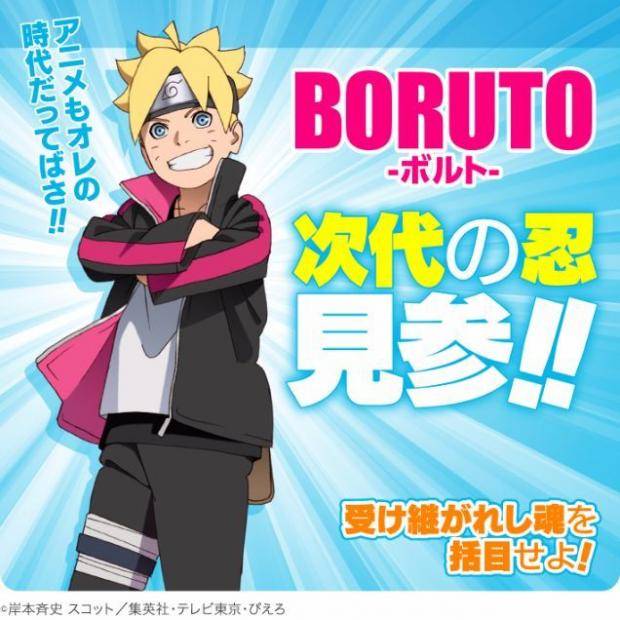
Anteriormente ya se había visto a Boruto en una película animada (que curiosamente se llamaba "Boruto"); donde se mostraba al joven resentido con Naruto por siempre estar trabajando y nunca estar con el, su hermana y su madre, a lo largo de la cinta la relación entre padre e hijo mejora un poco.
De darse la serie animada, es probable que se retome la historia a partir de ese punto. Esto lo sabremos en diciembre, que es cuando se llevará a cabo Jump Festa.




